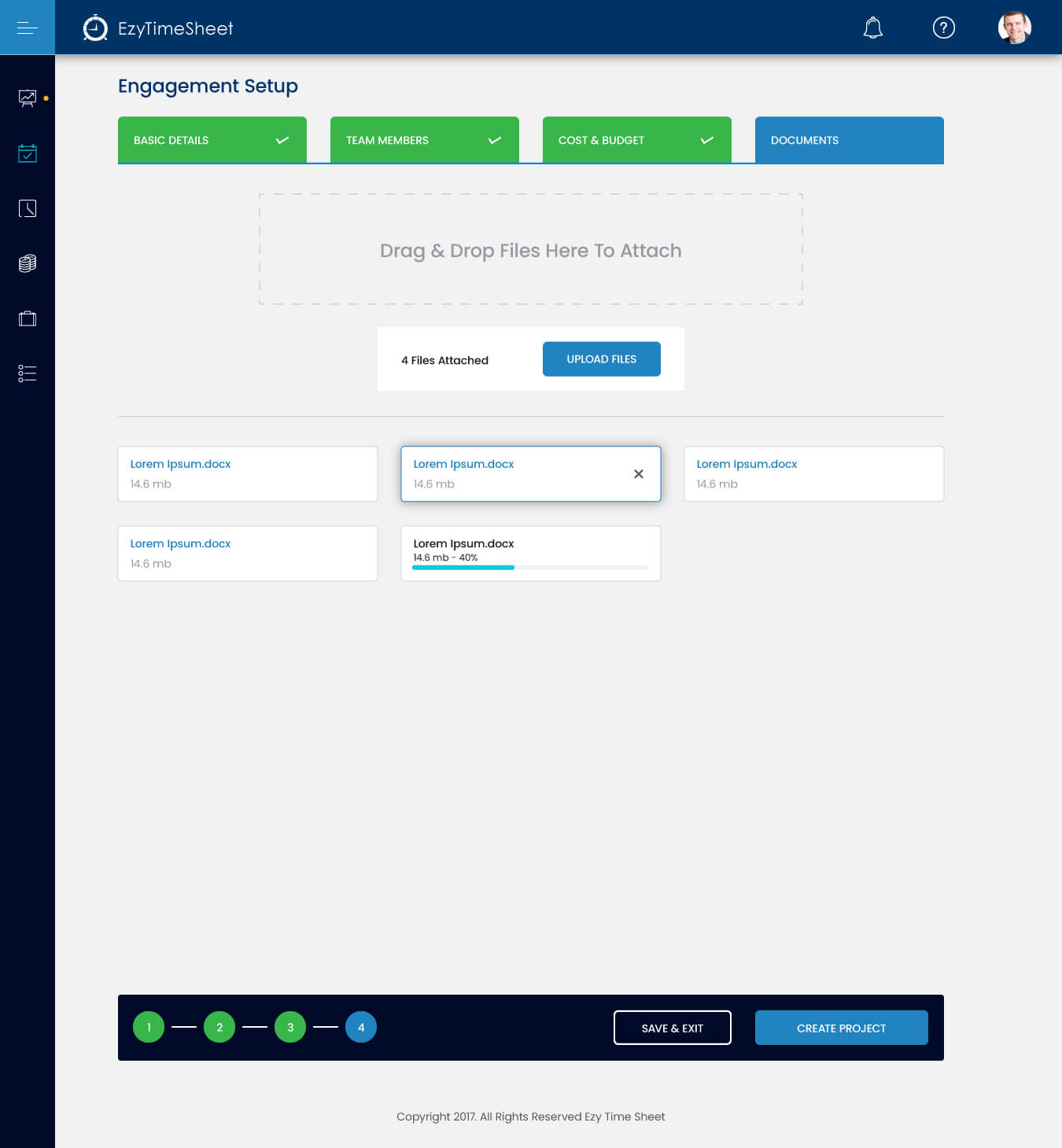Our task management feature helps you easily keep track of every job on a project. With EzyTime, you can assign tasks to staff, co-workers and contractors in seconds. EzyTime enables you to streamline the process of adding and assigning tasks, it quickly tells you the overview of each employee’s work progress.
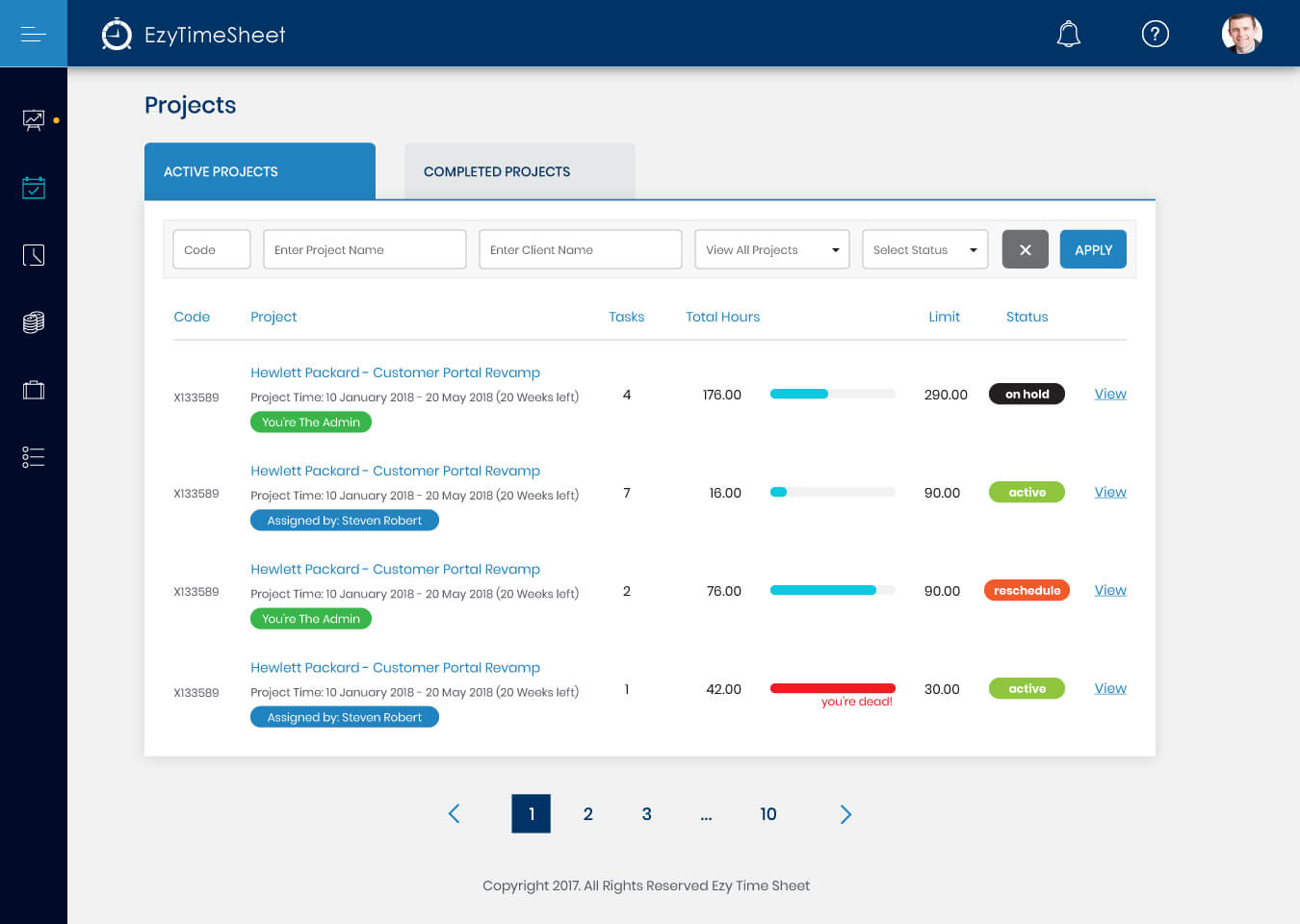
Our simple dashboard enables you to view all open tasks and reported tasks. Unlike many other task management apps, EzyTime allows you to assign tasks to several people in one go. If you are having trouble in tracking multiple tasks under your supervision, then EzyTime should be your go-to solution.
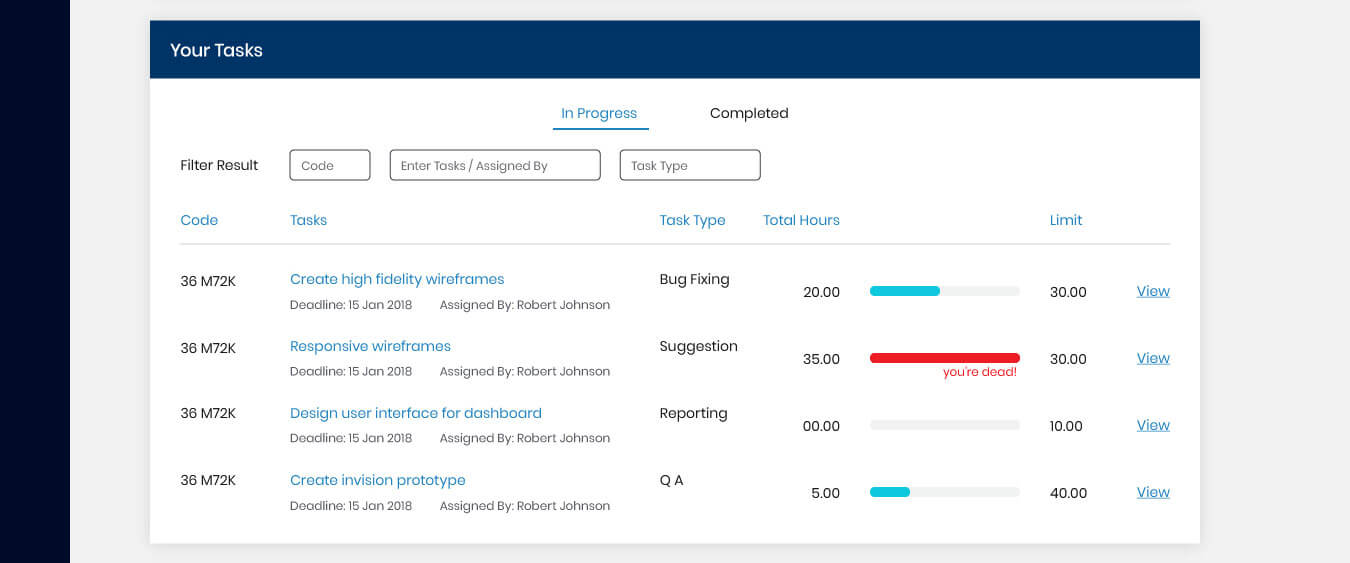
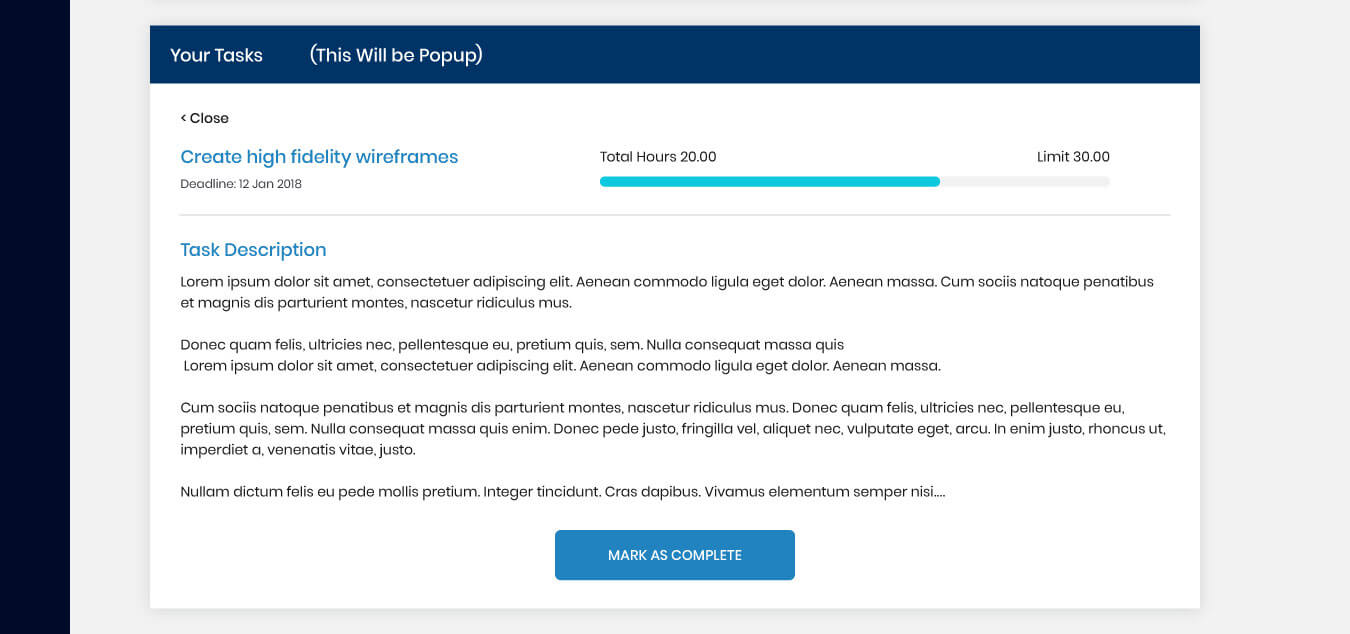
EzyTime enables you to assign tasks to any employee in your organization. You can set the type, due date, priority and milestone of each task. The managers can also check the status of each task and add comments with it. This feature can help your company stay connected and empowers your workforce to operate at peak efficiency.
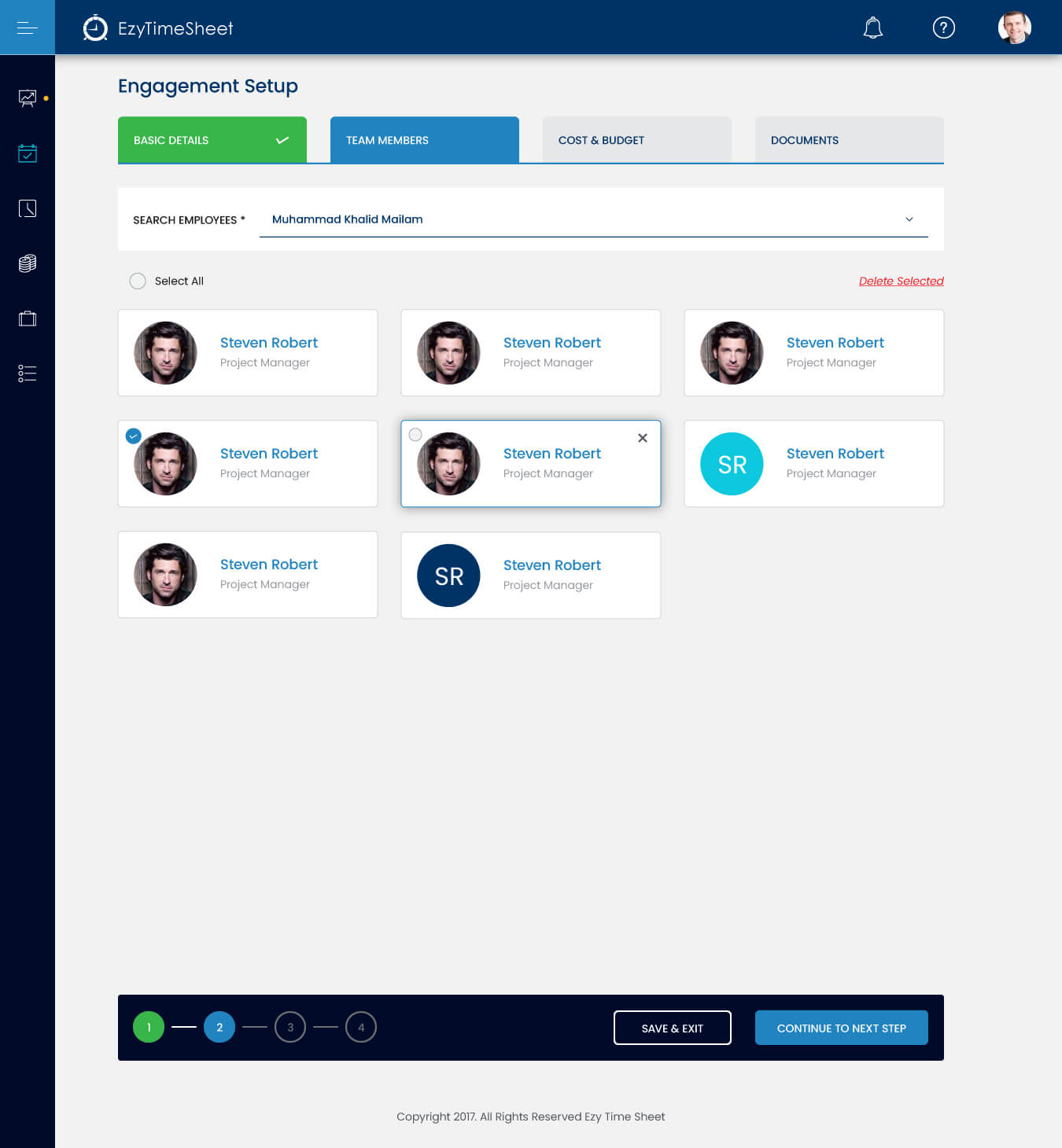
EzyTime allows you to attach relevant files with each task. You can also generate different types of reports to track, monitor and evaluate each tasks progress. You can figure out the cost and billing details after the completion of each task under a project.